The Google Pixel Watch Arrived at Tarn Aeluin
The Google Pixel Watch arrived at Tarn Aeluin for my birthday this past June. A smart watch has not been high on my list of technology gadgets. I don’t have anything against smart watches, other than their large size and hefty weight, I simply like a traditional mechanical watch. I heard about the Pixel watch and I carry a Pixel phone so I’m curious about how they work together – ok, kinda excited to see how this watch works so let’s get on with it.
Initial Reactions
Classy packaging is my first impression. I’m always amazed at the quality of packaging from Apple, Amazon, and Google. All three of these companies know that first impressions count. These watches are packaged in Nova Scotia, CA – that’s why the French “avec”on the box.

The Pixel Watch comes in a sturdy and well designed package – that includes the charger and a bigger wristband.
The charger is cool – induction charging and the magnet does a really good job keeping the watch on its charging pad. I kept the strap that was on the watch since I have a medium sized wrist. There are reports that changing those can be tricky so I’m glad I didn’t need to. It is a USB-C charger – works well with my MacBook Pro.
My Google Pixel 4 phone is getting a bit long in the tooth, but I really like this phone (read my review to see why). Setting the Watch up to connect to it was super easy. The watch connected to the phone over Bluetooth, automatically synchronized everything, WiFi passwords, apps, contacts, etc. and in 5 minutes I was all setup.
The setup wizard included prompts to install the Watch app and the Fitbit app. I connected the watch to my Google account. I’ve used Fitbit in the past, but not with my Google account. Not a problem! It worked anyway and everything was good to go in about 10 minutes. There were some firmware updates, and to complete those you need to have the watch connected to WiFi and on the charger.
Initial Life with the Pixel Watch
Initial Fit and Feel
First I will say that this is one of the most comfortable watches I have ever worn. Initially the band looked a bit strange, but once I figured out how to put it on it has been really nice. The material is soft and the clasp has many different positions to use. The back of the watch also fits very nicely against your skin due to its curvature. At night no light from the sensors sneaks out to annoy your spouse/partner as it does with many fitness bands.
My wrist tends to grow and shrink depending on what I’m doing. Hard exercise and it gets bigger and then shrinks when I’m resting or cold. This band is really flexible between the soft rubber and the positions for the clasp.
In terms of size, I do prefer a smaller watch in terms of face diameter and thickness. With the Pixel Watch I get 1/2 batting average on that. The diameter is small, but it is slightly on the thicker size. That being said I don’t find the thickness an inhibitor to wearing it. The crown works nicely as a button as does the “alternate button” that is located just above it between the 12 and 2 position.

Using the Pixel Watch
Operating the watch is pretty simple. Swipe up to see notifications. Swipe down to change settings profiles or activate features like a flashlight. Tap the crown to go to the home screen. Hit the special button to access recent apps. Depending on what screen you have activated, quick links to various features are right on the home dial. The entire surface is tappable and is quite accurate in responding to where you tap. Swipe right or left to access detail screens from the apps you have on your home screen. Quite easy to use. Had all the basics in 10 minutes.
The screen is bright and sharp. You can see the level of detail in the Maps shot above. Outdoors you can see the screen with no problem even in bright sunlight. The GPS is pretty responsive, but I’m sure it will drain the heck out of the battery for sure. You can see the Fitbit integration above too – good to know I’m not in imminent danger (disclaimer – this is not a medical device!!!).
Three Weeks with the Pixel Watch – Optimizing the Experience!
Bottom line –> I like this watch, but the battery needs to last longer. Here’s what I’m doing.
- The reality is that with the default configuration, the Pixel Watch charge will not last 24 hours. Not possible. That’s a bummer. So what can we do about that? First of all, get a second charger pad so that you have one at home and one in the computer bag to charge when you know you will be sitting on your butt for a while. The one I linked is working well and pretty cheap.
- Using the Pixel Watch app, I looked at what notifications I really needed to hit the Watch. Notifications drain battery big. They turn the screen on and have a sound or vibration. I had MS Teams notifications coming to the phone and I get like 100-200 messages there a day. Boom – gone from the watch. I ended up with only SMS, Facebook, Google Photos, and What’s App earning “notification status”. I really only need urgent notifications getting to the watch so Facebook may go as well.
- I’m not currently using apps that require WiFi so I have turned WiFi off.
- Make a habit of enabling bedtime mode. Swipe down from the home (watch screen) screen and pick off bedtime mode. This will silence the device when you are sleeping, which is a good thing, and also save considerable battery power. I’m still looking for a way to schedule bedtime mode to turn on and off at set times. That would be nice since I’m sure to forget to set it from time to time.
- Don’t wear this watch in the shower. Its waterproof so you can, but I find with rubber watch bands that they will build up soap scum pretty quickly and need to be cleaned, which is a super PITA – so just take it off. That’s not going to save you battery life – just make the watch look nicer over time especially if you have the black strap like I do.
The power changes are currently getting me about 25-30 hours of battery life. Having a charger in my bag and one at home makes this battery life livable considering I get both a watch and a Fitbit in one device. I’m not easily impressed, but I am with this. I still have my mechanical watches and I’m sure I will switch around still. Nothing like a nice Tag Huer Aquaracer, especially if Britney Spears gave it to you. 🙂

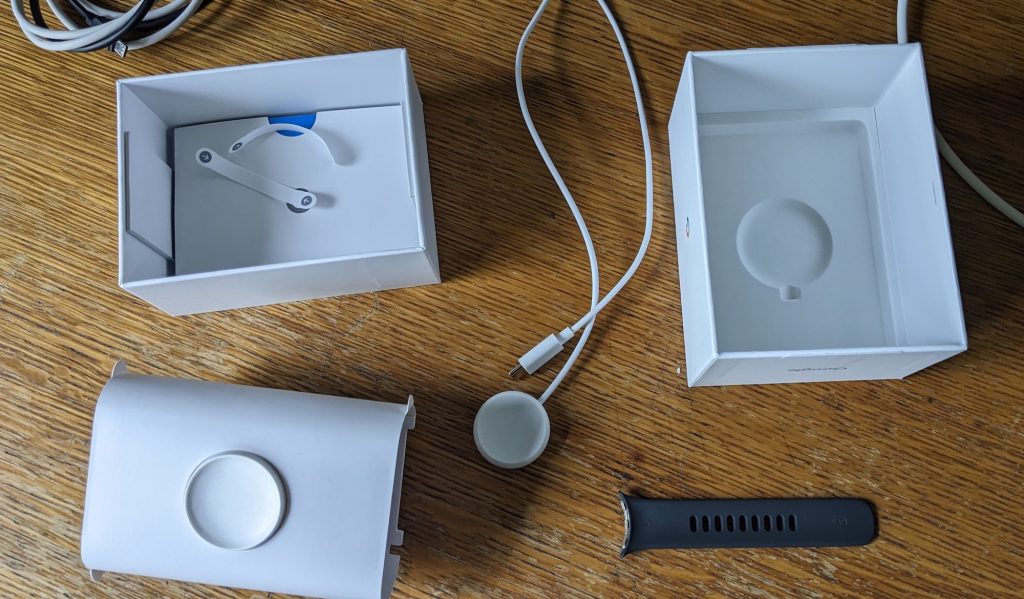




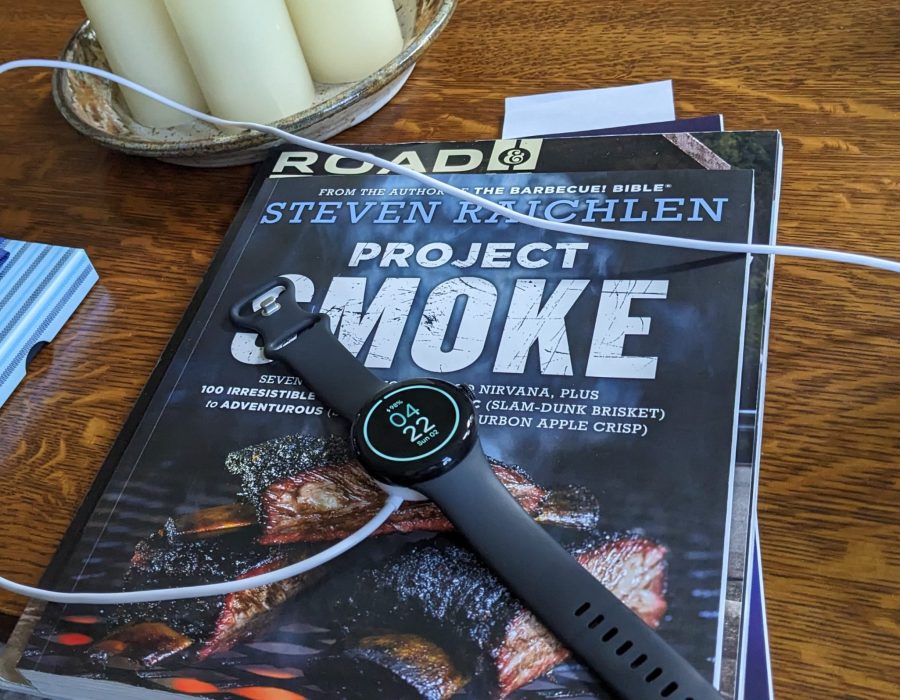











I have been using the Pixel Watch for a few weeks now. Battery life can definitely be improved by tuning the notifications that you need on the watch. However my big problem is with the rather limited Fitbit functionality included in the device. Why can’t Fitbit recognize mowing the lawn? Rowing? These are farily common activities that it should be able to deal with.