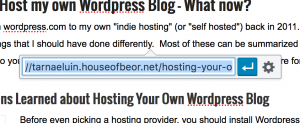Host Your Own WordPress Blog – Not so Easy
So you decided to host your own WordPress blog and you thought it would be easy. Ha! Not so much. Not only are you the small fry, with major companies crowding you out of the SEO space, but you need to stay abreast of all the changes in the basic tools, and keep you site secure. Sounds like a nightmare so why on earth would you do it?
Why Host Your WordPress Blog on WordPress.com
As I’ve written previously, WordPress.com offers a great service both for free and for pay. There are a lot of advantages to using them, similar to all the reasons Acquia is a good choice for Drupal hosting services. In many ways Automattic controls WordPress.com, and WordPress.org as well, and certainly has many experts in their employ so they know the product.
However to me the main reason to consider WordPress/Automattic is their influence on SEO and getting your content ranked. Their public dashboards and community pages are easy ways to get your page counts up.
In general I think hosting on WordPress.com is a more hassle-worry free option for security, patches, and backups since this is their main line of business. It is essentially a “software as a service” option vs. when you host “indie” you are really going with an “infrastructure as a service” or “platform as a service” option. If you are primarily interested in writing/authoring then WordPress.com or other hosted “blogs as a service” like Medium are the way to go.
Why Host Your Own WordPress Blog “Indie Style”
The main reason to host your own WordPress blog “indie style”, aka self-hosted, is because you are interested in the challenge and want to learn. That’s it. It isn’t cheaper. Its not easier and there is very little you can do with your own blog that you cannot do at WordPress.com. When you host your own WordPress blog, you must learn everything about it: security, backups, re-writes, .htaccess, robots.txt and SEO. While it can be a hassle, there’s nothing like doing it yourself if you want to learn about the technology (Apache httpd, PHP, MySQL, and WordPress) and how it really works.
A secondary reason to host your own WordPress blog is to be a developer and build your own plugins, contribute code to WordPress.org, or do some kind of other programming project where having direct access to things like the core database or file system is important to you.
I’ve Decided to Host my own WordPress Blog – What now?
I decided to move from wordpress.com to my own “indie hosting” (or “self hosted”) back in 2011. While I have learned a lot, there are many things that I should have done differently. Most of these can be summarized in a word or two: plan and patience. Moving to your own hosting is something that you should very carefully prepare for and take your time.
Operational Lessons Learned about Hosting Your Own WordPress Blog

Before deciding who will host your own WordPress blog, you should install WordPress yourself and learn how it works on a local box. Run the installation, install plugins, try to break it.
Try to run it alongside a general website and see how they inter-operate. Most hosting firms will install WordPress in a subdirectory of public_html. You will end-up with a website at www.yourhostname.com and a blog page as a subdomain. Try that locally and see what happens. Learn about robots.txt and .htaccess files to control crawling.
Get a backup strategy and actually try it to make sure it works as expected. I recommend Updraft Plus with Dropbox as the cloud storage provider.
Focus on Security
Before you host your own WordPress blog is a great time to think about security. I made major mistakes with password strength and with brute-force login attacks when I first started hosting my own WordPress blog.I was sitting in Turnhout, Belgium 3-4 months after going live, when I noticed my blog had been hijacked. Not good! I did not have a plugin installed to lock-out an account with x number of bad password attempts. So I was hacked and sat there in the Best Western trying to figure out what to do.
These days there are good plugins and Jetpack offers great functionality for blocking brute force attacks. The most important thing I learned was to create a new account for the admin account itself that could not be easily guessed.
My last operational suggestions is to go HTTPS right off the bat. Its difficult to convert after the fact.
Plan for SEO and Monitor it Weekly
I would definitely suggest reading up on SEO concepts before you host your own WordPress blog. Even if you use WordPress.com its a good idea. I really didn’t do this and my hit count suffered quite a bit. If you are going to host multiple things like a website, a blog, and a Drupal site on various subdomains, then you need to think about how to control crawling so that you do not get duplicate content. Best practices for robots.txt files with WordPress have changed drastically over time as well. For WordPress I recommend regular reading of Yoast.com to stay up with the latest information on WordPress SEO topics.
Google and Bing are obviously the most important search engines to register with to get analytics and pages crawled. Taking a look at these weekly is a good idea to ensure that nothing strange is happening. Definitely keeping track of Google Webmaster Tools indexing and crawling is critical.
If your index statistics show a huge disparity in submitted vs. indexed, like in the image here, then you have a serious problem that needs to be addressed. Keeping a consistent eye on these statistics is really important so that you can address a problem right away before it gets like this.
I also use Pinterest and Yandex for crawling and indexing.
When selecting a theme look carefully at the code or at the theme creator’s demo site to ensure that it supports the proper tagging and data structures. A bad theme will kill your SEO almost instantly. Make sure to only use a theme with good ratings. If you buy a theme makes sure the creator is regularly publishing new versions/updates.
Site Transfers/Verification and Duplicate Content
If you are moving a site from one domain to another to host your own WordPress blog, be certain that you transfer the location in both Google and Bing. If you don’t then you will get killed because all your content will appear to be duplicated. This happened to me because at the time I had no idea about this and because the export of my WordPress blog and import to my self hosted blog did not work so I had to move everything manually. Several mistakes there – I didn’t read up, I didn’t test, and then I took way too long to get it done.
Bing and Google also have “site verification” codes that you should get and put into your WordPress theme’s header. Google has multiple ways to verify so you should do several of them. It boosts the search engine’s trust factor for your content.
It can also improve SEO performance to have links to your blog in all your profiles. Facebook, Pinterest, Twitter, Google+, etc. all allow for this. Use the Jetpack Publicize feature in WordPress to broadcast your posts to these places.
Authoring Technique is Critical for SEO
No matter where you host your own WordPress blog, understanding how to author content that will rank and how to setup your site’s taxonomy is critical. I highly recommend reading everything on Yoast’s website related to this before authoring a lot of content. I also definitely recommend the Yoast SEO plugin.
Categories allow you to organize your content. Start with a small number as top-levels and then if needed create sub-categories. For example “programming” and then “php”, “java”, etc. as sub-categories when you have enough articles specifically on those languages. Yoast talks all about these and tags. I’ve gone from using a lot of tags per article to only one or two. Just seems more organized to me, but I’m not sure if it helps SEO or not.
Yoast will grade your SEO and Readability. Don’t publish anything without a green score. Be sure all your images have titles, alt tags, and descriptions. When you publish something try and find it with Google and Bing. If you cannot find it then manually submit the URL to be crawled.
As I mentioned above going HTTPS from the beginning will supposedly give you a trust factor boost (although there is a lot of debate back and forth if this is really true). More importantly it is difficult to convert all the links you created in HTTP to HTTPS. The WordPress editor “hardcodes” protocols to images so it can be a pain later. Definitely when creating links to images and pages within your site use the protocol neutral form (//link.to.mypage) and then WordPress will handle addding the right protocol. Why the editor doesn’t just do this for you is beyond me.
A final word on SEO: don’t publish silly “news” about your site. Something like “hey I updated the theme”. I did a lot of that with a theme had had special content types for that kind of thing. Bad idea. Search engines will not index this stuff and it will just hurt your trust factor.
Jetpack – A friend when hosting your own WordPress blog?
Jetpack and Auttomatic obviously do quite a bit for the community. However, they are ot to make money. It is important to really look at each Jetpack module and know the pros and cons. When you are hosting your own WordPress blog these modules create extra complexity in terms of networking and when you are on your own support is less certain. A great example that I came across was when the “Top Posts and Pages” widget stopped refreshing. It took quite a bit of digging to figure out that I had a stale transient that I needed to kill. I used the Transient Manager plugin to solve this issue.
Final Thoughts About Hosting Your Own WordPress Blog
Don’t let me scare you off; self-hosting WordPress is fun and rewarding. For me it is also something pretty different from my normal IT/software development stuff that is more focused on mobile software and full-stack custom software engineering and architecture. Just remember that if you want to host it and also have people read your stuff, up front planning and preparation will go a long way towards a smooth self-hosted WordPress experience.