Taking a Break with Ubuntu 8.1
Sometimes its nice to take a break and goof around with an OS. I’ve used RedHat, SuSE, and Fedora and they are all nice, but there’s a lot of buzz around Ubuntu. I had a laptop lying around and decided to give Ubuntu 8.1 a try on it. I’m going to set it up as a development box for Java stuff. I’m going to use a laptop so I want all the same kinds of things I would get on Winbloze – power management, WiFi, Bluetooth (a must have!), and everything else.
This isn’t a straight review – there’s a ton of those out on the ‘net – this is just my experience with Ubuntu for those “regular” people out there that might also be curious.
The machine I’m using is a Lenovo T60p laptop with 1 GB of RAM and a high-res screen. It has a 100 GB hard drive and built in WiFi and Bluetooth. I had WinXP on it. That’s a pretty nice machine for Linux. I grabbed the latest build from the site and burned it to a DVD. After doing that I grabbed my laptop rebooted with the CD in the drive and up came the installer. You have to be pretty quick because the installer comes up and starts counting down…if you don’t pick a language and select what you want to do, the CD will start booting.
Ubuntu 8.1 Installation
So getting through all of that, the installer came up quickly and I started the install taking all the defaults. So far so good. I told the disk thing to take all the space and just do it for me. Off went Ubutnu. My machine rebooted and….d’oh. The system seemed to hang about 30% into the loading process. I tried this a few times and then repeated the install again. Same result.
So what to do? Well I plugged in an Ethernet cable on a DHCP network and tried again. It booted…my rationale was that perhaps it was trying to grab some more crap from the Internet. Now I don’t yet know if this is true, but it seemed to make sense. Anyway now the machine booted up and I was happy, sort of. I couldn’t seem to get a DHCP address on my LAN cable and I couldn’t seem to find a control panel to configure it. Then I tried to to all “native” and try things from the command line…uh.
Using Ubuntu 8.1
So welcome to the “windows linux” equivalent. Well – its not that bad 🙂 Ubuntu tries to protect the naive from themselves…so messing from the command line requires either the sudo command or you have to activate the root account. A quick search on the Ubutnu site and you can get the root command working and start to dig into the system. For some reason the installer did not recognize my LAN card – and Intel Pro 100/1000 card. Pretty mainstream to not find that.
So I shutdown and went home. I booted up later on…wow hey WiFi is working. Nice – that’s a linux first for me. A quick entry of my WEP key and yee ha! I’m on the net and updating packages with the update manager. Nice! After all the updates from complete I can tell that things are working much better. You get a basic Linux desktop with a decent supply of applications installed: Open Office, Gimp (image editing), photo gallery tools, Pidgin (IM), and Firefox 3. Evolution is installed too, although I prefer Thunderbird.
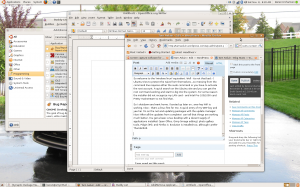 There’s my basic desktop. The graphics are pretty nice. From a usability perspective its really a very nice system – easier than Windows I think and probably a bit easier than Fedora. I quickly figured out how to change my desktop, get WiFi working, pair a bluetooth device. Sweet!Power management functions and battery indicators are all working right off too. There’s a nice “Places” menu that also bubbles up your folder for you. That’s a nice touch…a small one…but it makes it ways to know where stuff is.
There’s my basic desktop. The graphics are pretty nice. From a usability perspective its really a very nice system – easier than Windows I think and probably a bit easier than Fedora. I quickly figured out how to change my desktop, get WiFi working, pair a bluetooth device. Sweet!Power management functions and battery indicators are all working right off too. There’s a nice “Places” menu that also bubbles up your folder for you. That’s a nice touch…a small one…but it makes it ways to know where stuff is.
Performance is really good. The system is very snappy even with a lot of windows open and stuff going on, installs, updates, etc.. I didn’t do any real tests (I’ll leave that to others), but anecdotally, the system is as fast as my WinXP laptop. My XP machine is a T61p – a significantly better machine.
There are two software package managers: one under the Applications menu and another under the System menu.
After running the updater the system prompted me to install drivers for my ATI card. These installed properly and work great. Now I can use cool effects. I can’t seem to capture these in a screen shot, but the windows become rubbery when you drag them, there’s cool translucence to the windows, and other cool stuff like that.
The Add/Remove Applications program is pretty slick and works well. I was able to easily get stuff installed correctly and without the usual dependency nightmare common to linux distros. There’s no choice for the Sun JDK so that’s a bit of a pain. I prefer that when building with Eclipse, but there is the OpenJDK so I grabbed that and then grabbed the Java developer version of Eclipse 3.4.
I tested a few other features and they all worked great. Inserting a blank DVD pops open prompt to open a  CD/DVD creation tool. I then inserted a USB memory stick and that was properly recognized and mounted for me. I then grabbed about 600 MB worth of stuff from the USB stick, a few files from my home folder, and the Eclipse installer I just downloaded, dragged those to the record window, and then kicked off the burn. That all worked perfectly, including going over to a Win32 box and reading the CD. Wow! Yanking out the CD and memory stick is handled correctly with a dismount of those devices. Nice.
CD/DVD creation tool. I then inserted a USB memory stick and that was properly recognized and mounted for me. I then grabbed about 600 MB worth of stuff from the USB stick, a few files from my home folder, and the Eclipse installer I just downloaded, dragged those to the record window, and then kicked off the burn. That all worked perfectly, including going over to a Win32 box and reading the CD. Wow! Yanking out the CD and memory stick is handled correctly with a dismount of those devices. Nice.
What’s the deal with Ubuntu 8.1?
I’m sold on Ubuntu. Would I rebuild current linux boxes with it? Hmmm….that’s a tough question. I would probably replace a straight SuSE or Red Hat distro, but Fedora would be a close call. I would need a good reason for this. If you’re looking for a top-notch laptop firendly distro to replace a Windows license or to put on a new machine, then I would look at Ubuntu first. That’s what I’llbe doing.
Did I mention performance is great? Well it sure is! Wow! Not too sure why – but my guess is that all the Winbloze bloat is missing. This machine is a screamer. Eclipse starts up in 8 seconds compared to 20 on my other machine…and that machine is a much faster machine.
A Follow Up (11/9/2008):
I’ve noticed some significant heat and fan issues. I’ve done several things to adjust for this. First off I checked by BIOS settings to make sure everything was setup correctly. Next I grabbed and installed a gnome CPU temperature monitoring applet. I grabbed this one and installed it. Ubutnu seems to install gnome applets to a non-standard location. The install directions are ok, but make sure you use “sudo” before all the commands and be sure to run configure with the prefix option pointing at /usr/share/gnome-applets like this:
sudo ./configure –prefix=/usr/share/gnome-applets
Finish off the directions (included in the tar) and you can add the applet to your gnome toolbar. I also added the CPU monitor so that I can see my CPU speed changing as required. I looked at a bunch of posts and noticed some comments about added things to /etc/modules:
battery
ac
thermal
processor
acpi-cpufreq
cpufreq-userspace
It does not seem to matter if you have these things installed or not. After doing that and rebooting, everything seems much better now. I did also turn off all the fancy ATI features as noted in my comment below. Later I’ll try re-enabling those and see if things are still cool (literally).







Thanks for supporting the open source movement.
Now you just have to change your theme: http://www.gnome-look.org/
One follow up – if you do install those ATI drivers and turn on the fancy features it will drive you heat up bigtime and you fans will kicks in huge. That’s what happened to me. I implemented a bunch of the various fixes that are discussed on-line, but really I had to turn down all that stuff to get the fans to go off.
beren
8.10 is not equal 8.1, you have a typo, probably. Btw, 8.10 stand for 2008.october
Hi Luka,
I don’t believe I ever have 8.10 appearing in my text. Possibly you are looking at the related posts? Those are auto-generated by wordpress.
Anyway even if I did…I’m not sure in what locale 8.10 would be construed as a date field. 8.10.08 sure, 08.8.10 maybe…but 8.10 as 2008-October? I don’t think so…
Most people in software would realize that “8.1” is a version number and not a date and that 8.11 or 8.1.1 would also be a version. This is how Ubuntu has historically done version numbering.
For example “Gutsy” was 7.10 – see here: http://ubuntuguide.org/wiki/Ubuntu:Gutsy
Or here from the Ubuntu site directly:
http://www.ubuntu.com/getubuntu/download
Where yes indeed they are calling this officially 8.10. So perhaps I should update mine to be 8.10, although most people in software would get the point.
beren
Luka is correct.
“The Ubuntu version numbering scheme is based on the date we release a version of the distribution. The version number comes from the year and month of the release rather than reflecting the actual version of the software. Our first release (Warty Warthog) was in October 2004 so its version was 4.10. This version (Edgy Eft) was released in October 2006 so its version number is 6.10.”
https://help.ubuntu.com/6.10/ubuntu/about-ubuntu/C/version-numbers.html
Whatever – its pretty dumb. Not sure why you keep posting this crap…almost makes me think if they can’t get numbering a version correct then what else is screwy under the covers.
Siunce my original post I’ve become pretty much annoyed the ubutnu and the whoel “fan/heat” thing and will probably be dumping it for fedora or centos.
Luka was pointing out that 8.1 is not the version, because Ubuntu’s versioning scheme is based on the date. Therefore, 8.1 would be the version released in January of 2008, whereas the version you are speaking of is actually 8.10 released October 2008. Versions are released twice a year in October and April, so all version are X.04 or X.10.
This must explain why Ubuntu doesn’t run well on a laptop…the entire community is consumed with having to explain the strange and idiotic numbering system over and over…there’s no time left to work on the distro.
Good thing the distro was not around in 1998 – or maybe that release would have been 8.10 as well….or 98.10? Hopefully by 2018 it has met its demise as well…would that make it 18.10 or 8.10 again? Hmmm….maybe this is really an attempt to appeal to Microsoft? This is approaching the level of silliness that only Windows can touch with its numbering system.