Fedora 16 – Impressive –> Finally Linux Comes of Age
I’ve messed around with Linux distros for years wondering when I would finally get something that was truly a consumer oriented and simple OS to install and use. I think it finally happened! I was messing with some translation files for work – GNU gettext crap. If you’ve ever done that you’ll know that its not exactly super fun stimulating stuff so why not break up the boredome and install an OS on a spare machine. So I did – Fedora 16 and it is really a nice experience – and easily as good as Windows 7 and OS-X.
Installation Experience
Couldn’t really be easier – download an ISO and burn it to a CD (yes the OS does not need a full DVD). Boot up your machine and make sure you like what you see, and then you can choose to install the OS or forget it. I of course chose the installation (otherwise I woudln’t be writing this) and since I had Fedora 13 installed I just had it blow the entire machine away. The install was complete in about 5-10 minutes. I spent more time and effort applying the OS-X 10.7 update to my Mac!
Eye Candy!
A quick boot up and wow – nice look and feel! Let’s face it, Linux is a kind of a geek tool and the UI has always looked that way, but the new look on first boot up is pretty nice. The look is very clean – not even a trash can, for a gear head like me it is a little disconcerting. Everything on the machine is accessed thru the top menu bar – from left to right:
little disconcerting. Everything on the machine is accessed thru the top menu bar – from left to right:
- Activities – here’s where the “dock” is and access to all open programs and applciations.
- Program Icon – the active program will get a spot next to that.
- Calendar – quick access right there to the time, date, anda calendar planner.
- On the right is all your configuration options for the machine. Super easy bluethooth, WiFi, handicapped stuff, different color schemes, and a nice tie in for integration with Google.
- If you click on your name you find access to things like system settings (phew – there they are).
The set of screens below show a bunch of screen shots of these things:
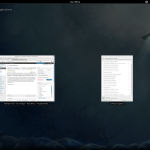 |
 |
 |
 |
hat’s all great – but I still want control! No worries – after a couple of seconds wondering if Fedora has gone the Windows and OS-X route of obfuscating access to the computer and its settings (where the heck did the hard drive go on OS-X 10.7!!!), I realized that complete access is available thru the settings and yes the terminal is right there in Activities – Applications. I immediately dragged and dropped the terminal out onto my doc. All is right again with the Penguin 🙂
Check out all that software in the applications folder. Wow – everything you need – video, music, internet stuff, Firefox, etc.
Running Software
Straight off I grabbed Java 1.7U2 and installed this and then grabbed JBoss 7.1 Beta 1. Java installed. While I was doing that I kicked off a system update. That ran while I wrote this post and completed in the background at some point. A quick extract of jboss and fire up that tool and things are working just fine. While that was happening I checked out the Rhythmbox music player – can thing thing recognize my ipod and do something? Ahhh…yes and no. D’oh. Gotta get Eclipse now…
F16 has cool desktop views to help get your app back into the foreground. Just click on Activities and you’ll get a view like this:
 Then you can pick your app from the thumbnails or pick from a set of desktops you have setup – not new stuff for Linux, but accessing this and using it seems much more intuitive than in the past.
Then you can pick your app from the thumbnails or pick from a set of desktops you have setup – not new stuff for Linux, but accessing this and using it seems much more intuitive than in the past.
Fedora Plus – whoo-hooo!!!
F16 did recognize my iPod, but I’m missing codecs and R-box failed to locate them. A qiuck google and I found a set of great tutorials on the FedoraForum site. If you want to make life easy go t othe first link about AutoPlus and install that program. It is essentially a short list of common goodies that you can install. I grabbed it and installed MP3 codecs plus all the other  codecs for videos and DVDs. I disconnected and reconnected my iPod and hey it works! Try that on Win-bloze or a Mac! No iTunes means no daily 90MB downloads!
codecs for videos and DVDs. I disconnected and reconnected my iPod and hey it works! Try that on Win-bloze or a Mac! No iTunes means no daily 90MB downloads!
About My Machine – Long Live the Penguin!
I’m running this on a 4 year old T60p “pre-Lenovo” ThinkPad with an ATI card for graphics and 2 GB of RAM. Performance is pretty snappy – while writing this I was downloading and applying updates, playing music, running JBoss app server and I accidentally started up Orca so I was running the screen reader and braille support. Point being – I can run all this on a machine that Windows 7 or OS-X 10.7 would totally choke on and I’m doing it easily – it took a long time, but finally I think we have a Linux distro that really is ready for the average human to deal with.
PS: One peeve – what’s up with no window minnimize button?? Right click on the title bar to minimize a window…






