Yikes – Disk Full! Acronis Disk Director 10 – Great Stuff
Recently I got a fresh drive from my IT guys…and well of course its lots of fun to chuck mud at them, but what’s the point? I asked for a bigger drive because I do a lot of stuff and they said of course. However when they installed my new OS image, I’m sure they used the standard image and guess what…well that created a puny 60GB partition. I never looked in My Computer – I just checked the drive and saw 160GB…drooled a bit…and shoved it into the machine. Needless to say today I got the dreaded “Hey your C drive is full” message from Windoze. Oops – crap.
I have a 60GB drive and then 80GB unallocated space. So what to do? I knew of two sure-fire programs that could help me:
- Symantec Partition Magic 8
- Acronis Disk Director Suite 10
What I need to do is expand the C partition on my machine while I keep it in the same physical start position. Partition Magic is a venerable tool and I used it back in the ‘ol OS/2 days. I went there first. At $69 for a full copy that’s a decent price. I installed the tool and could quickly get it working, but ran into an issue right away.
The tool threw an Error #105 and claimed that my C partition was corrupted. Um…ok – well it seemed to be working ok. I rebooted and ran a chkdsk /f on boot – no errors and Windows think everything is ok. I spoke with Symantec’s tech support and to their credit not only were they quick to repsond and competent, but when they could not solve my problem they immediately offered to refund my money.
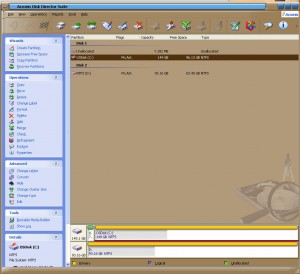 Next up – Acronis Disk Director 10…also an outstanding deal at $49 and a tool I’ve used in the past. A quick download and install. Acronis has a bit of a clumsy interface, but it is easy enough to get thru. A quick peek at my drives showed no issues. One drag of the C partition to take up all the unallocated space and a click on the “commit” checkered flag and I was good to go. Wow!
Next up – Acronis Disk Director 10…also an outstanding deal at $49 and a tool I’ve used in the past. A quick download and install. Acronis has a bit of a clumsy interface, but it is easy enough to get thru. A quick peek at my drives showed no issues. One drag of the C partition to take up all the unallocated space and a click on the “commit” checkered flag and I was good to go. Wow!
After expanding my partition – frankly it was done so fast I couldn’t even believe it – I rebooted and then did a defrag of the drive. I’m good to go and really happy about the $49.
Thanks Acronis!


